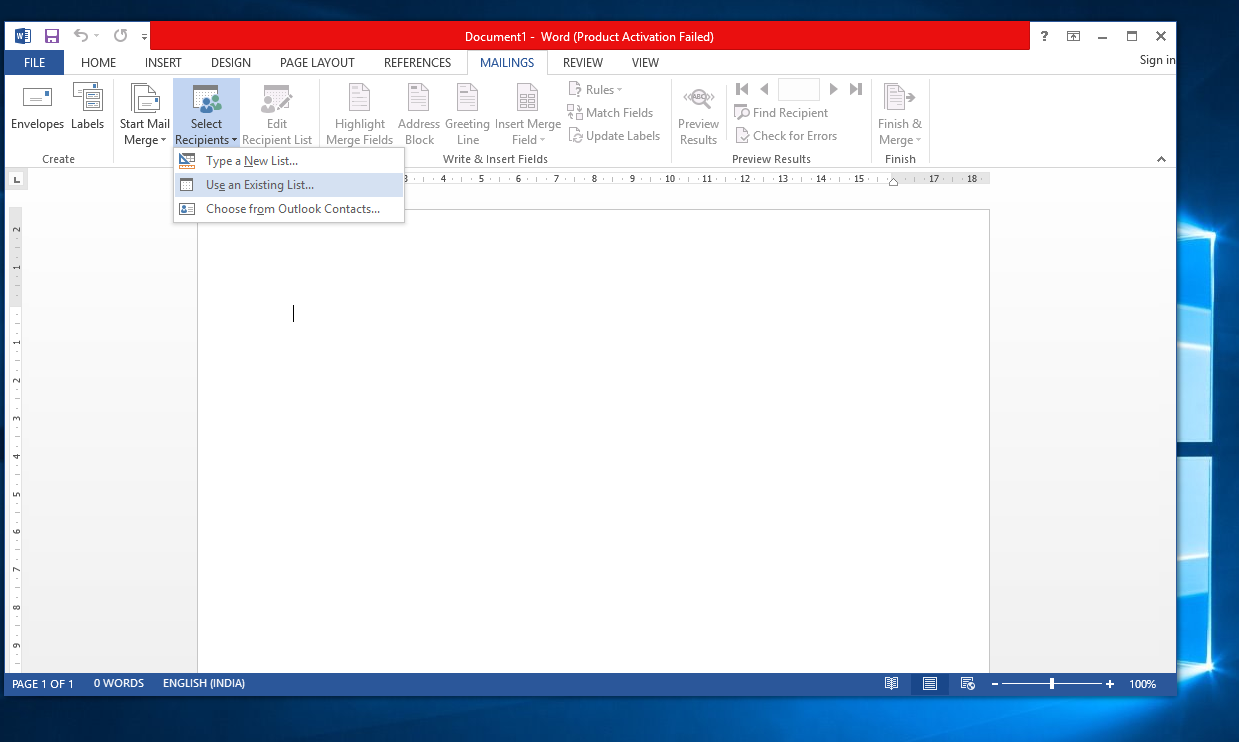MAIL MERGE
Used to create multiple documents at once.
How to merge a Excel and Word?
Step 1:
Create a excel and save it.
Step 2:
Open a blank document in Word.
Select mailing tab.
Step 3:
Choose use an existing list in Select recipients.
Step 5:
After choosing the excel sheet in Insert merge field we will see them.
Step 6:
After entering merge fields you will get data as shown in below.
Step 7:
By pressing preview result we will get name, city result as same as excel.
Step 8:
We can send mail.
How to merge a Excel and Word?
Step 1:
Create a excel and save it.
Step 2:
Open a blank document in Word.
Select mailing tab.
Step 3:
Choose use an existing list in Select recipients.
Step 4:
Choose the excel sheet.
Step 5:
After choosing the excel sheet in Insert merge field we will see them.
Step 6:
After entering merge fields you will get data as shown in below.
Step 7:
By pressing preview result we will get name, city result as same as excel.
Step 8:
We can send mail.